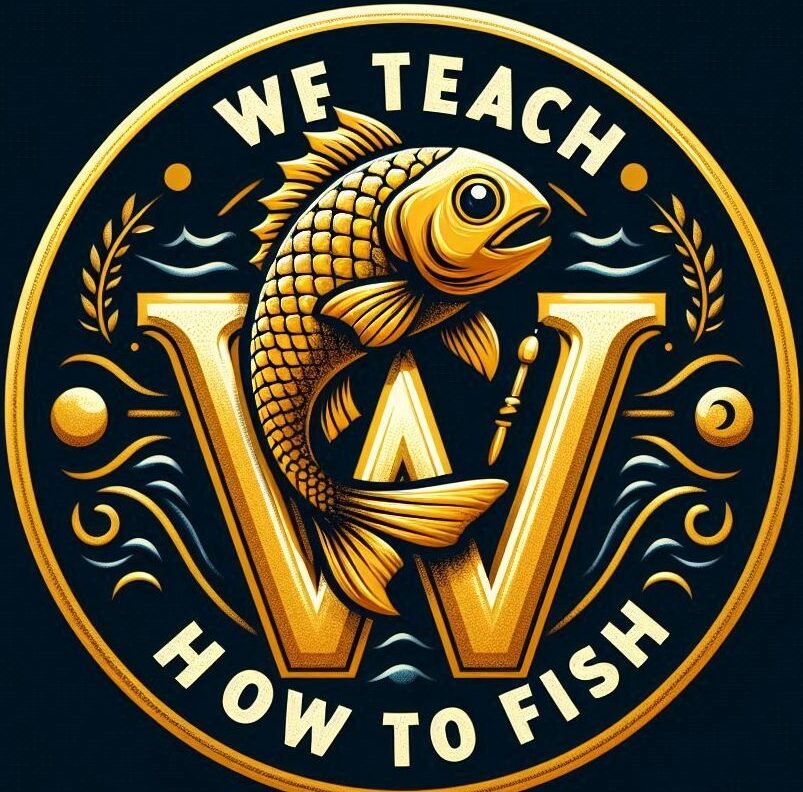Creating user guides can be both a rewarding and creative process. I often find that a well-crafted guide not only explains how to use a product or service but also builds trust and simplifies learning for users. With so many ways to approach the design and content, it can feel overwhelming at first. In this article, I share my experiences and insights on developing guides that are clear, functional, and enjoyable to read.
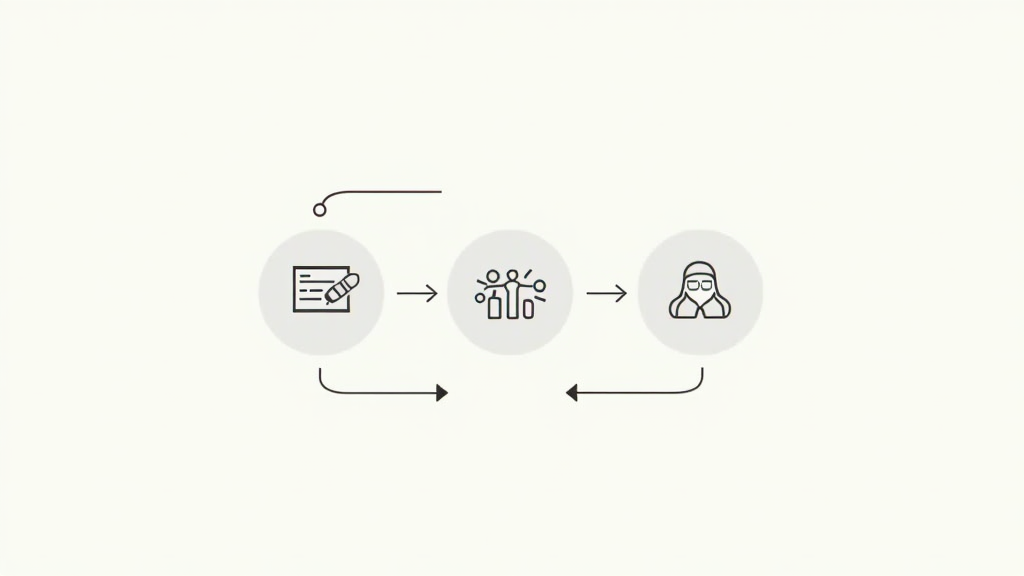
Foundations for Effective User Guides
A great user guide begins with a solid foundation. I believe that clarity and structure are two of the most important aspects of such guides. Before starting to write, take time to define your objectives. Ask yourself, what is the purpose of this guide? Is it meant to introduce a new software, explain a process, or troubleshoot common issues?
If your goal is to inform and educate, every element should support the main message. Clear language, logical flow, and an approachable tone are key ingredients. I have learned that user guides work best when they are designed with the reader in mind instead of simply listing technical features. This switch in perspective can really improve the usefulness of a guide.
User guides often serve as a bridge between a product and its users. They have the power to make complex information more digestible and easy to act upon. These guides are like step-by-step adventures that help users build confidence as they move closer to mastering the tool or service in question.
Planning Your Content
Before you even type the first word, planning your content is very important. This initial stage involves gathering all the necessary details about the product or process you are documenting. I usually start by outlining the main sections of the guide. This helps keep my thoughts organized and ensures that I cover every essential topic.
During planning, it is extremely helpful to consider the user’s path. Think about where someone might get stuck or have common questions. Including these considerations in your outline guarantees that the final product is both helpful and practical. I like to add sections addressing common troubleshooting tips or FAQ areas to tackle typical challenges head on.
A strong plan makes writing less stressful and more productive. I always recommend spending a bit of extra time at the beginning to lay out your guide effectively. The time spent planning can help avoid mid-writing roadblocks and ensure that the guide flows naturally from start to finish.
Navigating Common Challenges
Even with careful planning, creating user guides brings its own set of challenges. One common hurdle is making the content approachable while still providing the necessary technical details. I try to strike a balance by explaining technical terms in simple language and avoiding jargon wherever possible.
Another challenge relates to organization. It is tempting to pack in as much detail as possible, but too much information can be overwhelming. I always recommend breaking down the content into manageable sections. Each segment should serve a specific function. It might be introducing a new topic in one sentence. It might be handling a frequently encountered issue in the next.
Time management can also be tricky. With multiple revisions and updates, it might feel like the guide never really reaches a final version. I find that setting clear milestones throughout the creation process can help keep things on track. Remember, a user guide is a living document that can grow and improve over time.
Understanding Your Audience
Knowing who will use your guide is one of the most important factors. I ask myself: what are the users’ expertise levels? Are they beginners needing lots of explanation, or more experienced users looking for quick reference materials? Adapting the tone and complexity of the guide to fit the audience makes it very important and engaging.
Structuring Your Information
Proper organization is the backbone of a good user guide. I always opt for a simple structure. Start with an introduction that sets the context. Then move on to the main content. Finally, finish with troubleshooting tips or frequently asked questions. Breaking the guide into sections and subsections makes it easier for readers to find what they need quickly.
Maintaining Consistency
Consistency in tone, style, and formatting is key. Users appreciate guides that present information in a steady and predictable manner. I like to use repeated format elements such as bullet lists, numbered steps, and clear headers. This visual consistency helps readers follow along without unnecessary distractions.
Step-by-Step Tips for Creating User Guides
Creating user guides step by step can transform the daunting process into manageable tasks. I found that laying out clear steps with actionable tips can simplify the creation process. Here are some steps that have worked well for me:
- Outline Your Guide: Start by mapping out all the major topics and subtopics. This serves as your roadmap for the content ahead.
- Draft a Rough Version: Do not worry about perfection in the first draft. Get your ideas down on paper so that you can refine them later.
- Revise for Clarity: Experiment with different explanations and formats until the information is clear and direct.
- Add Visual Aids: Where possible, include diagrams, charts, or examples that help explain complex steps.
- Test Your Guide: Have a few intended users read through and give feedback on what works and what does not.
Following these steps can lead to a guide that truly meets user needs. The goal is to offer a resource that users return to whenever they need clear instructions or reminders. It helps to view your guide not as a static document. Instead, consider it a work in progress that evolves with experience and feedback.
Advanced Tips for Crafting User Guides
Once you feel comfortable with the basics, it might be time to add some advanced touches that can really step up your user guide. These approaches can make a guide stand out and speak volumes about the thought and effort behind it.
Incorporate Interactive Elements: Modern user guides can benefit immensely from interactive components. While paper guides are still widely used, many guides are now available online. I like to use interactive diagrams or step-by-step tutorials that allow users to click through various sections. This can make the experience more engaging and tailored to individual user needs.
Use Clear and Simple Language: It might sound obvious, but clarity is fundamental. Every sentence should be easy to understand. I often find that rewriting technical information in everyday language can help bridge the gap for users who may not be very tech-savvy.
Incorporate Multimedia: Beyond text, I sometimes include multimedia elements like videos or audio clips to explain a process. A quick video walkthrough can sometimes communicate details better than written instructions. These multimedia resources can be extremely helpful, especially for complex tasks.
Iterate Based on User Feedback: The best guides are the ones that evolve over time. I actively ask for feedback and am open to making changes when users report confusing sections or outdated steps. This continuous improvement helps build a guide that truly supports its audience.
Investing extra thought into these advanced techniques can really step up the overall user experience. By doing so, you not only provide information but also create a resource that users find enjoyable and easy to consult.
Essential Components of a Practical User Guide
Every effective user guide includes some core components. I have found that including these elements helps maintain consistency and an all-in-one approach. Consider these main components when putting together your guide:
- Introduction: This section provides an overview of what the guide covers and sets expectations for the reader.
- Step-by-Step Instructions: Break down processes into clear and ordered steps. Numbered lists or bullet points can be very useful.
- Visual Aids: Diagrams, screenshots, or flowcharts can visually reinforce instructions. Visuals help many users understand complex or detailed steps more easily.
- Troubleshooting Section: Include common issues and their resolutions. This section anticipates problems that users might encounter and offers simple solutions.
- Frequently Asked Questions: A FAQ section can address recurring queries from users. It becomes a handy reference for quick solutions.
- Contact Information: Provide details on how users can ask further questions or seek support if needed.
Using these components helps ensure that your guide is both thorough and accessible. I have seen firsthand how a user guide with clear sections can reduce the learning curve significantly.
Frequently Asked Questions
Below are some common questions that people often ask when creating user guides:
Question: What makes a good user guide?
Answer: A good user guide explains the process in simple steps using clear language and visual aids. It should be structured logically and be easy to navigate.
Question: How do I make my guide more engaging?
Answer: Including interactive elements and visual aids and writing in an approachable tone can make your guide more engaging. User feedback is also invaluable in refining the guide.
Question: Can I update my user guide once it is published?
Answer: Absolutely. I view each guide as a living document. Continually updating it based on feedback and new information ensures that it stays relevant and useful.
Question: What should I focus on while designing a user guide?
Answer: Focus on ensuring clarity, relevance, and ease of use. It helps to think through what questions a new user might ask and address those queries directly in the text.
Conclusion
Crafting effective user guides is a process that combines clear planning, careful content structuring, and ongoing improvement. I truly believe that a well-designed guide does more than explain a product. It empowers users to gain confidence and achieve their goals. With thoughtful preparation and a focus on the user’s experience, you can create guides that transform complexity into clarity.
Every guide serves as a roadmap. It leads users through each step without leaving them feeling lost or overwhelmed. Consistency, clarity, and continuous feedback are all vital parts of creating a guide that stands the test of time. I encourage you to experiment with different techniques, learn from feedback, and keep improving your documentation skills.
Kick things off today by identifying a process or product that could benefit from an updated user guide. Whether it is a software platform, a piece of hardware, or any multifaceted system, your clear and engaging guide could be the tool someone has been waiting for. Remember that a well-crafted guide is a learning tool that empowers users and improves their overall experience.
Additional Insights on User Guide Creation
To further support your efforts, it is very important to continually expand your perspective on user guide creation. Consider setting aside time to review industry examples and case studies. I often check out well-known brands and their guides to pick up ideas on layout, tone, and the integration of multimedia elements. Reading these examples can help you see how seemingly simple changes can give a boost to your presentation of information.
It is also worthwhile to have periodic review sessions after your guide is published. Organize group discussions or one-on-one sessions with users to gather concrete feedback. When you listen closely to the suggestions and criticisms, you are more likely to discover small details that could be improved. Over time, these continual updates not only refine the guide further but also solidify your reputation as someone who is committed to quality documentation.
In addition, don’t hesitate to experiment with new formats. For instance, you can try incorporating infographics or even screenshots with annotations. Sometimes even a slight visual update can make the difference between information that is simply available and information that truly assists the user. By investing in these improvements, you are setting a new standard for what a user guide can be.
Detailed Look at User Feedback Implementation
User feedback is one of the most valuable resources when it comes to evolving your user guide. Setting up a system to collect opinions and suggestions will help you stay sharp and aware of any areas that might be confusing or outdated. One effective method is to include a small feedback form at the end of your guide. This allows users to easily share what they found helpful and what they believe could be explained better.
Once feedback starts to roll in, take the time to sort it carefully. Identify recurring themes or repeated concerns and focus on those areas. Sometimes even a single comment can spark an idea that leads to a significant improvement in clarity or structure. Make it a habit to review feedback periodically. Doing so not only helps in understanding your audience better but also in tracking down minor issues before they become major obstacles.
The iterative process of refining your guide based on user input can be highly rewarding. Each update is an opportunity to let it rip with improvements that directly address the user’s needs. It is a cycle of testing, refining, and implementing feedback that turns your guide into a truly collaborative resource. This method of improvement ensures that the guide remains current, useful, and aligned with the evolving needs of its audience.
Feedback driven revisions also create a positive cycle of communication between you and your users. When your audience sees that their opinions matter, they feel more engaged and loyal. Over time, this relationship can lead to a community of users who actively contribute ideas and help shape future editions of the guide.
Final Thoughts
The process of creating a user guide is constantly evolving. With proper planning, clear structure, and the willingness to adapt based on input, you can produce documentation that truly stands out. Every tweak, every update, and every new idea contributes to a resource that is not only informative but also engaging and accessible.
Remember that your guide is a living document. Keep reviewing it, keep updating it, and most importantly, keep an open mind about the ways in which you can step up your approach. Quality documentation creates lasting impressions and builds confidence in users. The value of a well-made guide extends far beyond instructions; it instills trust and empowers people to achieve more.
By investing time in thoughtful planning and regularly incorporating insightful feedback, you transform a simple manual into an indispensable tool. Take a moment to appreciate the effort behind every section. In doing so, you ensure that your work remains a beacon of clarity and a true asset for anyone who uses it.