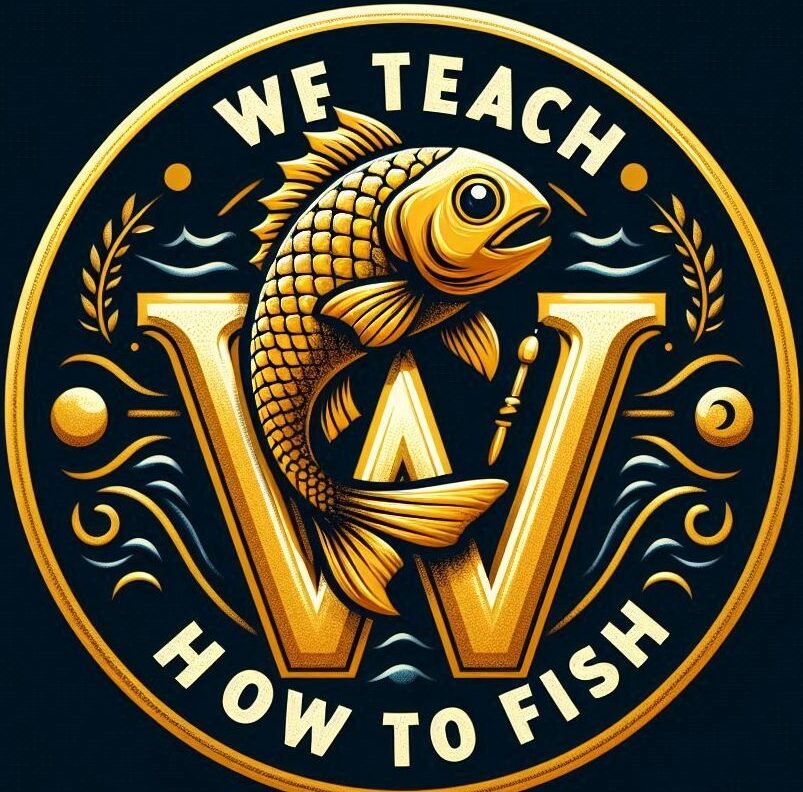Creating a successful e-commerce website is both an art and a science. I believe that focusing on the right design principles can help transform a simple online store into a compelling shopping destination. In this article, I’ll cover 10 essential design principles for a successful e-commerce site, walk you through the basics, and share some advanced strategies to give a boost to your store’s performance.

Essential Design Principles: Building the Foundation
Every successful e-commerce site starts with a solid foundation. Good design is not just about looking attractive; it’s about giving a boost to user experience and driving conversions. When building an online store, there are 10 design principles to keep in mind:
- Intuitive Navigation: Users should be able to easily explore your store without confusion.
- Responsive Design: Your site must look great and function well on all devices.
- Clear Calls-to-Action: Guide visitors towards making a purchase with well-placed buttons and links.
- User-Friendly Layout: A clean, organized layout helps visitors find what they need quickly.
- Readable Typography: Fonts should be legible and contribute to an overall pleasant reading experience.
- High-Quality Visuals: Use quality images and graphics to showcase products effectively.
- Fast Load Times: A speedy website keeps users engaged and reduces bounce rates.
- Trust and Security Signals: Security badges, reviews, and clear contact information build trust.
- SEO-Friendly Structure: A site optimized for search engines improves visibility.
- Mobile Optimization: With many users shopping on their phones, your design should be optimized for mobile viewing.
Applying these principles not only supports a pleasant shopping experience but also plays a major role in converting visitors into loyal customers. Every design decision matters and even small tweaks can have a big impact on performance.
Getting Started with E-commerce Design
If you are new to website design or transitioning your brick-and-mortar shop online, the starting point can seem overwhelming. I like to think of building an e-commerce site as assembling a toolkit. Each principle is a tool that helps solve a particular challenge.
When you get started, focus on the basics first. Begin with a layout that is clean and uncluttered, and ensure that navigation is straightforward. These foundational steps help in establishing a site structure that works for both first-time visitors and returning shoppers.
It’s helpful to spend some time planning your website structure. Consider how customers will move from the homepage to individual product pages and finally to the checkout. With clear paths laid out, you are setting the stage for a smooth and user-friendly experience. Taking the time to plan now can save you a lot of troubleshooting later.
Common Pitfalls and Considerations
Even with the best intentions, mistakes can happen during the design process. I have seen many sites that, despite having great products, struggle because of design missteps. The following points are some common pitfalls that you should consider:
- Overcomplicating Navigation: When menus and categories become too cluttered, visitors may feel lost and leave the site.
- Ignoring Mobile Users: In this mobile-first era, a site that doesn’t work well on smartphones can lose a large share of potential customers.
- Slow Load Times: Heavy images or unoptimized content can make pages load sluggishly, frustrating visitors.
- Poor Call-to-Action Placement: If the buttons are hidden or confusing, visitors might not know how to proceed.
- Lack of Trust Signals: Sites that fail to display security certificates or customer reviews may struggle to earn customer confidence.
Taking a closer look at these issues can be very instructive. For example, paying attention to load times means choosing the right hosting service and optimizing images. When it comes to navigation and layout, streamlining your menu structure and using white space effectively makes all the difference. Breaking down these issues further can help you identify and correct potential stumbling blocks before they affect your business.
Overcomplicating Navigation
Often, designers want to showcase every possible category and option, but too much information can overwhelm users. It’s better to stick to the essential links and offer clear drop-down menus if needed. This strategy helps users find what they are looking for without scrolling endlessly through irrelevant content. Simple and clear navigation ensures visitors remain focused on what truly matters.
Ignoring Mobile Users
Mobile optimization isn’t optional anymore—it’s a necessity. Many visitors access sites via their smartphones, so ensuring your website is responsive and easy to use on smaller screens is very important. I always advise testing your site on multiple devices to catch any issues before launching. By doing so, you guarantee that every user has an enjoyable experience regardless of the device they are using.
Slow Load Times
Speed matters, especially for e-commerce sites. A delay of even a few seconds can cause potential customers to abandon their shopping carts. Optimizing images, making use of browser caching, and employing a content delivery network are effective methods to speed up your site. Efficient load times keep visitors from growing impatient and encourage them to browse longer.
Poor Call-to-Action Placement
Your call-to-action buttons are the guiding force of your conversion process. If these buttons are hidden or placed awkwardly, visitors may not engage with them. I recommend placing CTAs in eye-catching locations, such as near product images and at the end of descriptions. Clear, concise, and visible call-to-action elements can substantially improve the rate at which browsers turn into buyers.
Lack of Trust Signals
Trust is a key factor in online shopping. Including security badges, customer testimonials, and clear return policies can reassure shoppers that your site is safe and reliable. Transparency in how you operate encourages users to take the leap and make a purchase. By building trust, you create long-lasting relationships with your customers.
By addressing these common issues, you will be well on your way to creating a site that not only looks professional but also builds customer confidence. The focus on both aesthetics and practical functionality is what makes an online store succeed over time.
Advanced Tips and Tricks for E-commerce Design
Once you have the basics down, you can begin getting into advanced strategies. These ideas can really fine-tune your website to perform at its best, ensuring that every design choice supports your business goals. In this section, I discuss several techniques that can give your site that extra edge.
Use Visual Hierarchy: Organize content so that the most important elements—such as key products and calls-to-action—stand out. This can be achieved through size, color, and placement. By thoughtfully arranging elements, you guide visitors naturally through your site.
Take Advantage of Interactive Elements: Adding interactive features like product zoom, 360-degree views, or hover effects can engage users and provide a richer experience. These elements not only make the website more dynamic but also help customers get a better sense of what you are offering.
Personalize the Experience: Modern e-commerce sites can use data to suggest products based on a visitor’s browsing history. A personalized experience can boost conversion rates by making shoppers feel understood. When users see recommendations that truly match their interests, it fosters a comfortable shopping environment.
Integrate Quality Multimedia: Beyond static images, consider incorporating short videos or animations that demonstrate product features. This method is a great way to convey information quickly and effectively. Quality multimedia content can answer common questions and spark interest in your products.
These strategies not only step up the aesthetics of your e-commerce site but also drive engagement and conversions. Fine-tuning your approach with these techniques makes the shopping experience more enjoyable and efficient for your customers.
Key Elements That Improve User Experience
While advanced techniques can make your site shine, the basics remain very important. Focusing on key elements that directly improve user experience can have a dramatic impact on the overall success of your online store.
In real-world applications, sites that strike a balance between design and functionality tend to perform better. Some key areas to consider include:
- Intuitive Checkout Process: A seamless checkout process minimizes cart abandonment. Simplify forms, offer guest checkout options, and clearly display progress indicators to keep customers moving forward.
- Consistent Branding: Every page should reflect your brand’s identity. Consistent color schemes, fonts, and imagery that resonate with your target audience contribute to a memorable shopping experience.
- Product Organization: Organizing products into clear categories and providing effective filters helps visitors quickly find what they need.
- Accessibility: Ensuring your site is accessible to all users, including those with disabilities, not only increases your customer base but also demonstrates a commitment to social responsibility.
- Search Functionality: A robust search feature enables users to locate products rapidly, reducing frustration and enhancing satisfaction.
These components are practical and drive user engagement. A well-organized site encourages visitors to get involved and increases the likelihood of making a sale. Pay attention to the details, and you will see improvements in user retention and overall performance.
Frequently Asked Questions
It’s common to have questions when jumping into e-commerce design. Here are some queries I frequently encounter, along with practical answers based on research and professional experience.
Question: What should be my top priority when designing an e-commerce site?
Answer: Focus on a clean and simple design that highlights your products. Ensure that navigation is intuitive and that the checkout process is as seamless as possible.
Question: How important is mobile optimization?
Answer: Extremely important. With a growing number of users shopping on mobile devices, your site must be responsive and user-friendly on all screen sizes.
Question: What role do visuals play in e-commerce design?
Answer: High-quality visuals are very important. They not only attract attention but also help convey product details, building customer confidence in what they are buying.
Question: How can I improve load times?
Answer: Optimize image sizes, use efficient coding practices, and consider a content delivery network. These steps help ensure that your site loads quickly and keeps visitors engaged.
Question: Are trust signals really necessary?
Answer: Yes. Displaying security badges, customer reviews, and clear return policies builds trust and reassures shoppers that your site is reputable.
Future Trends and Additional Considerations
The digital landscape is always evolving, and keeping an eye on upcoming trends can help you stay ahead of the competition. Looking forward, several emerging trends are set to reshape the e-commerce design space. For example, the integration of artificial intelligence and augmented reality is beginning to influence online shopping, giving customers a more immersive and personalized experience. Retailers who pay attention to these innovations can set themselves apart from the rest.
In addition to technological advancements, consumer expectations are continuously evolving. Modern shoppers look for websites that not only sell products but also provide valuable information and a seamless interface. For instance, interactive chatbots, virtual try-on features, and detailed product demonstrations are all becoming more common. These features help in creating an environment where customers feel well-supported and informed at every step of their shopping ride.
Furthermore, sustainability and ethical practices are playing a larger role in buying decisions. Many customers now appreciate brands that are transparent about their sourcing and environmental impact. Integrating sustainability into your design—by using eco-friendly icons, detailed product origin stories, and dedicated sections outlining your commitment to green practices—can resonate strongly with a modern audience. This extra effort not only improves customer engagement but also positions your brand as forward-thinking and socially responsible.
As you continue to refine your e-commerce website, always be willing to test new ideas and adjust strategies based on real-world feedback. The process of tweaking and reworking your design is continuous. Experiment with different layouts, interactive features, and multimedia presentations to see what best suits your audience. Remember, creating an outstanding e-commerce experience is a long-term ride. With consistent updates, a focus on user needs, and attention to emerging trends, you can build a site that remains competitive and engaging for years to come.
Bottom Line
Designing a successful e-commerce site requires a thoughtful blend of aesthetics and functionality. By applying these 10 essential design principles—intuitive navigation, responsive design, clear calls-to-action, user-friendly layout, readable typography, high-quality visuals, fast load times, trust and security signals, SEO-friendly structure, and mobile optimization—you lay the groundwork for a site that not only attracts visitors but also converts them into loyal customers.
Paying attention to both the basics and advanced strategies helps create a shopping experience that feels smooth and engaging. I encourage you to experiment with these design principles and see how small tweaks can make a big impact on your site’s performance. The ride to a successful e-commerce site is one of continuous improvement, learning, and adaptation. Every design decision matters. The more you refine your approach, the better the experience for your customers. Start making your changes today. Stay open to new ideas, keep testing, and always look for ways to give your online store a boost.